new
improved
🪄 What's New: Prompt-to-Video 2.0
You can now choose a pre-designed template
when creating videos from prompts.
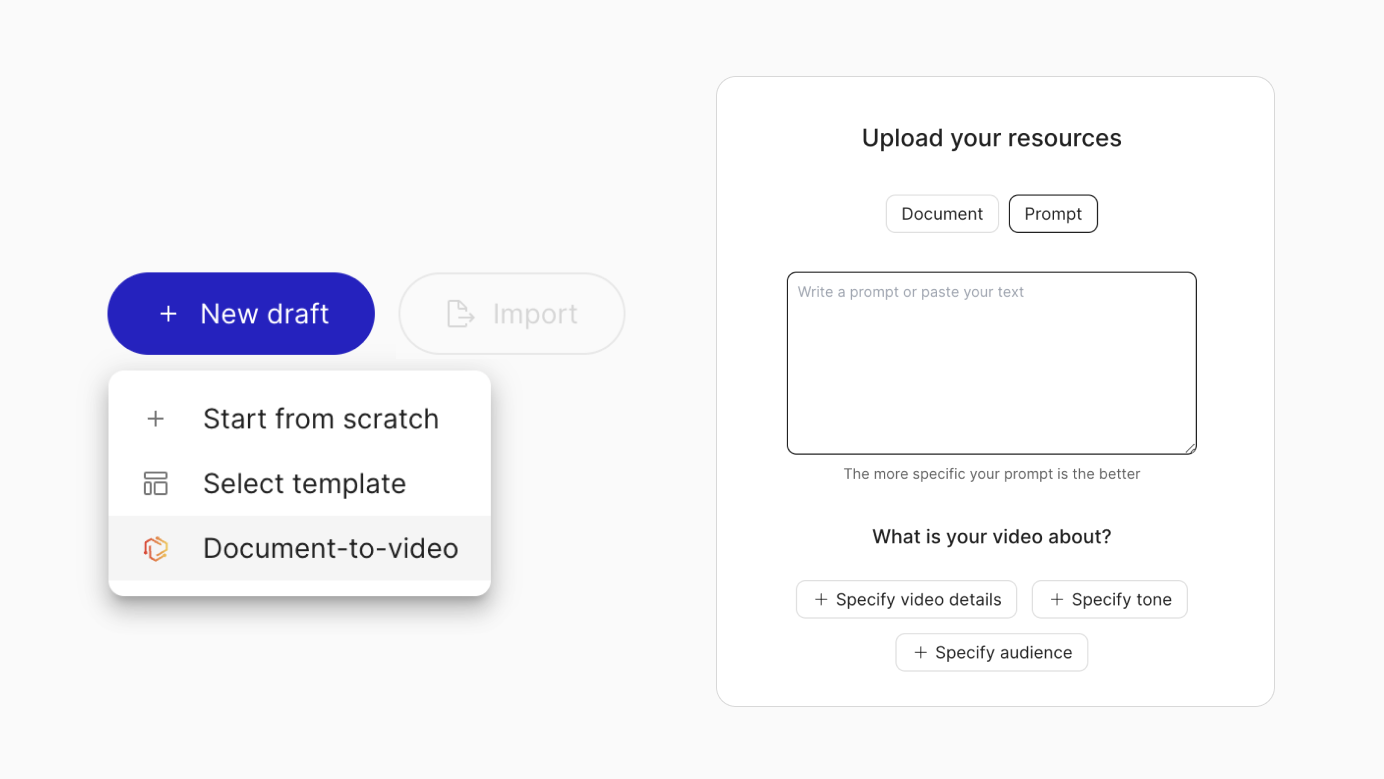
Prompt-to-Video 2.0
We are proud to announce that our Prompt-to-Video feature had a facelift, and you can now create even better-looking videos from prompts by selecting a pre-designed template.
How does it work?
Start off by clicking on "
+ New draft
" and choosing "Document-to-Video
". Next, select "Prompt
" and describe what you want your video to be about. 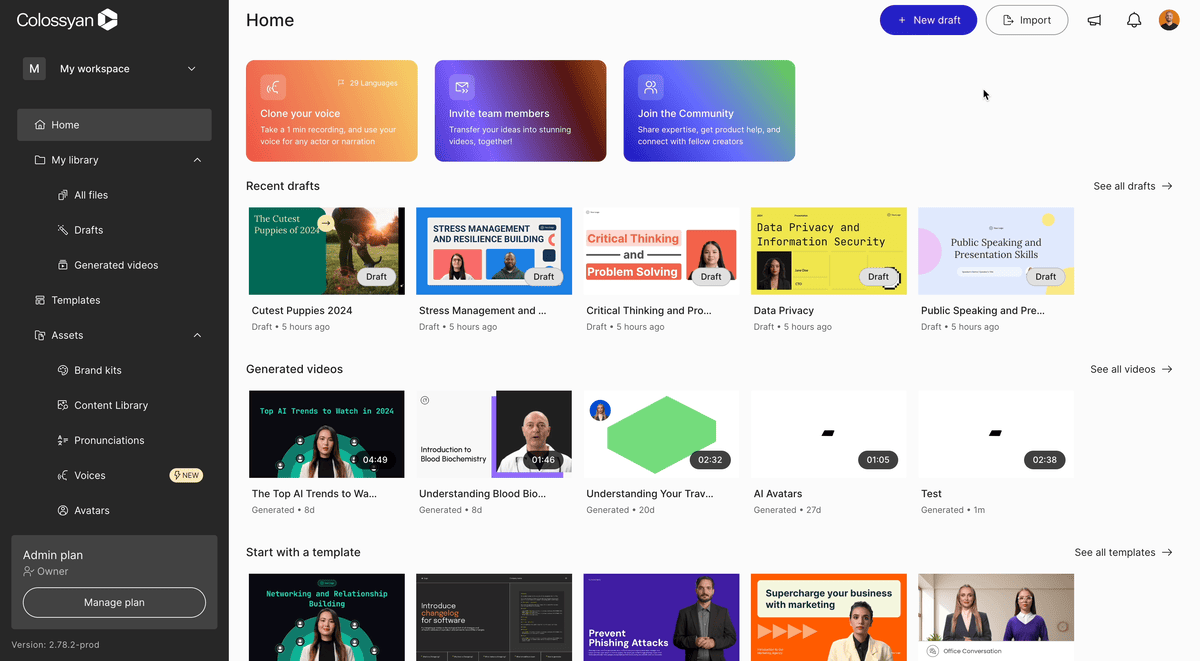
After you pick your template,
Colossyan will generate both the scripts and the scenes for you
, resulting in a quick and great-looking video from just a prompt. 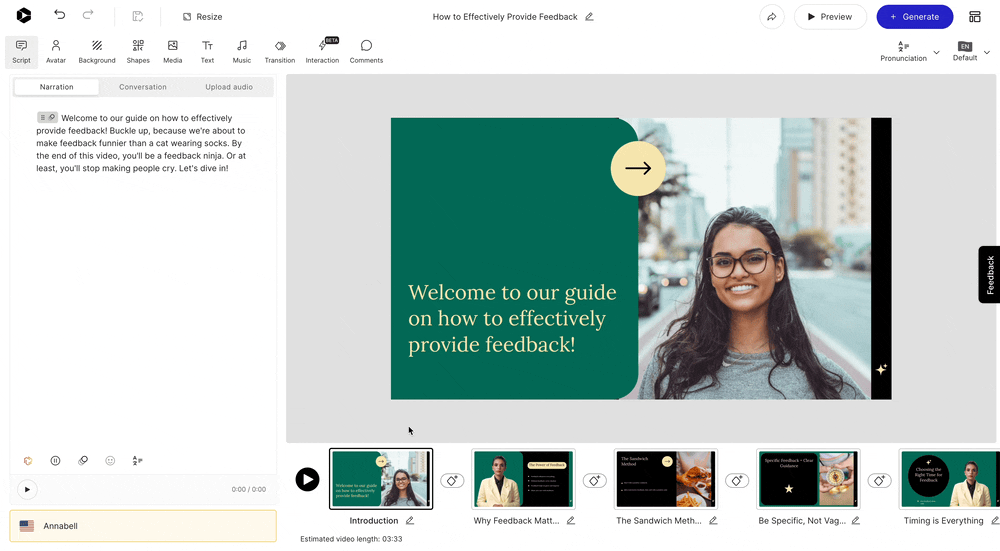
You can edit any parts you wish, and generate the video when you're happy.
With this update, not only does Prompt-to-Video create better-looking videos than before,
but it also
lets you create videos much faster by requiring much less input.
We hope that Prompt-to-Video 2.0 will help you easily turn your ideas into effective videos, and look forward to your feedback. Thanks for choosing Colossyan, and happy creating!
Best,
The Colossyan Team
