Enterprise Creators now have more control over team management and sharing videos.
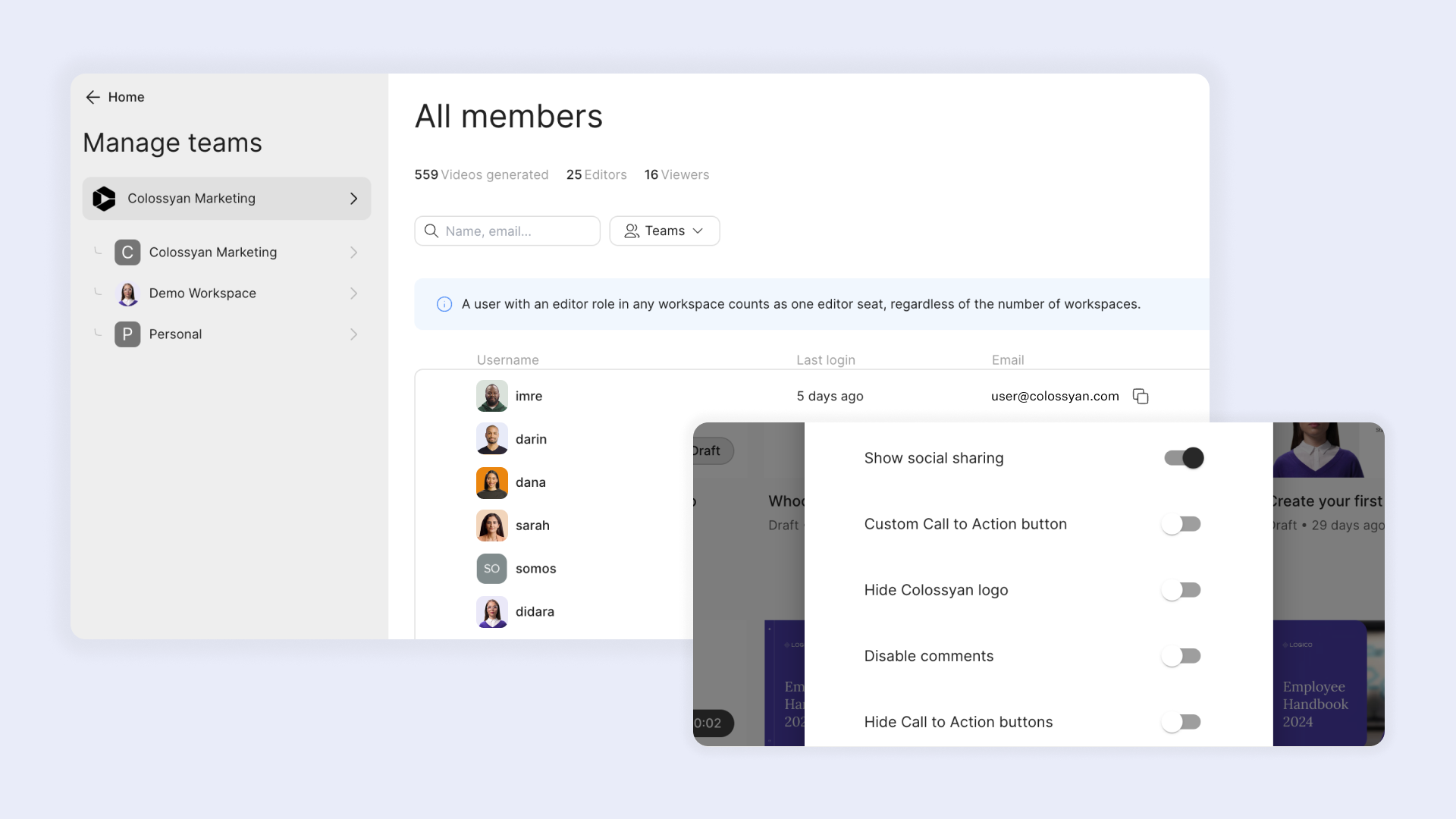
Enterprise Admin Dashboard
Team management should be be easy — and with the new admin dashboard for Enterprises, you can now get a big picture overview
of your whole organization, workspaces and users.
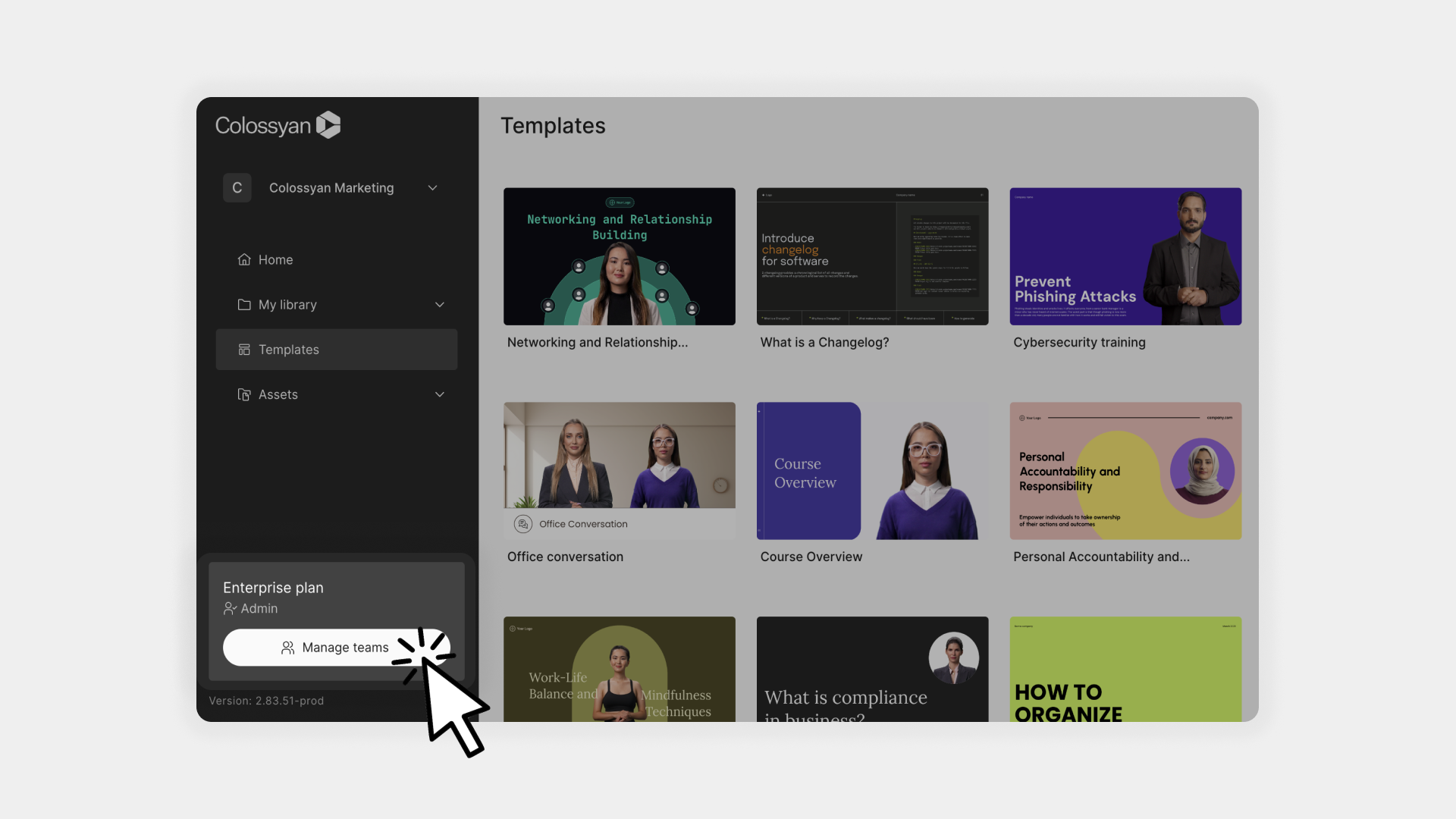
How does it work?
- Make sure you're the Admin in your Enterprise workspace.
- Click on "Manage teams" on the left tab of the home page's menu.
- Easily check how many editors and viewers you have,move users between teams,change users' rolesandremove users from your organization.
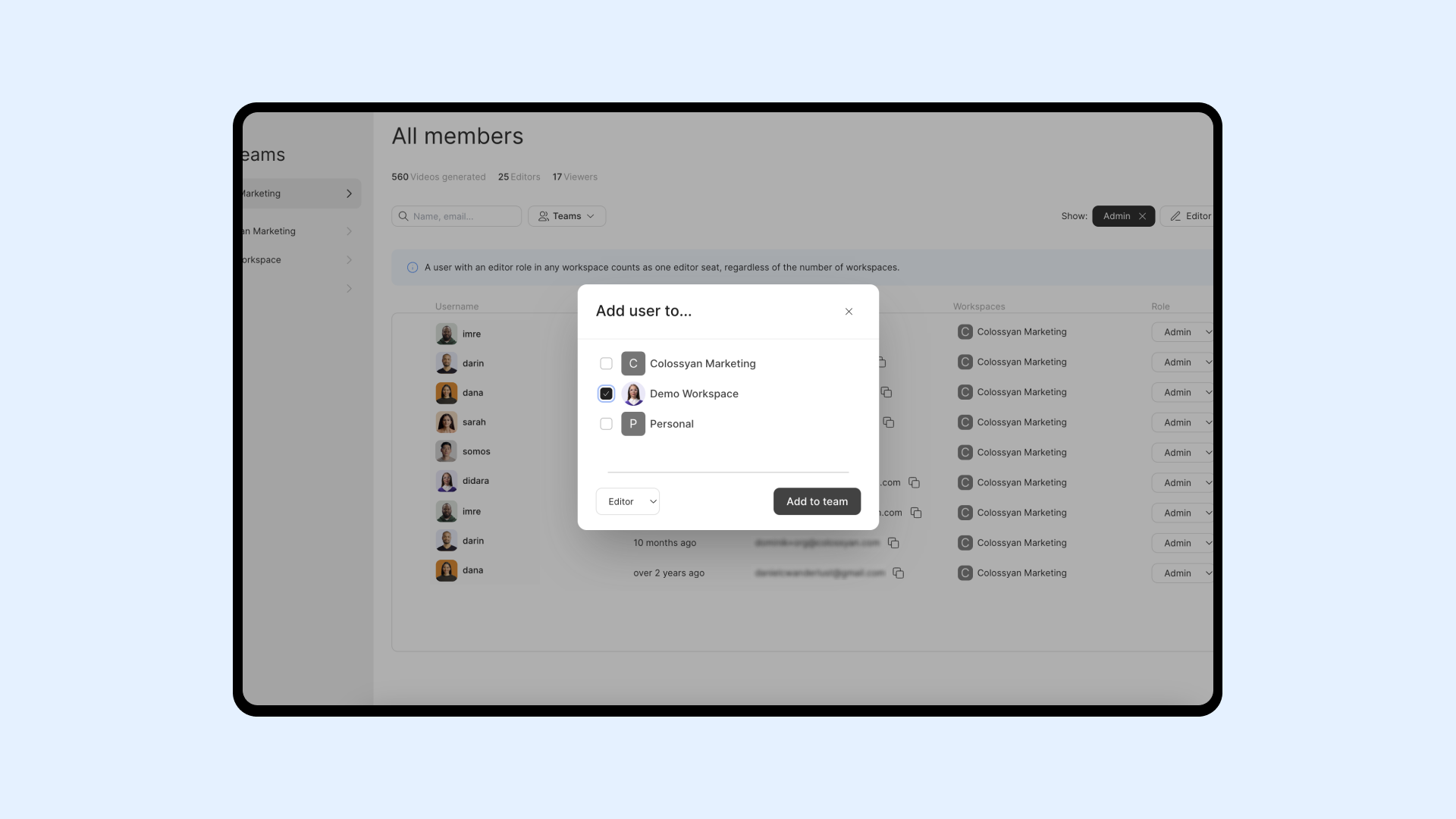
Enterprise Share Page
As more creators
use the share page to distribute videos
, we recognized the need for better customization
. Enterprises now have a few simple controls to tailor their video share pages.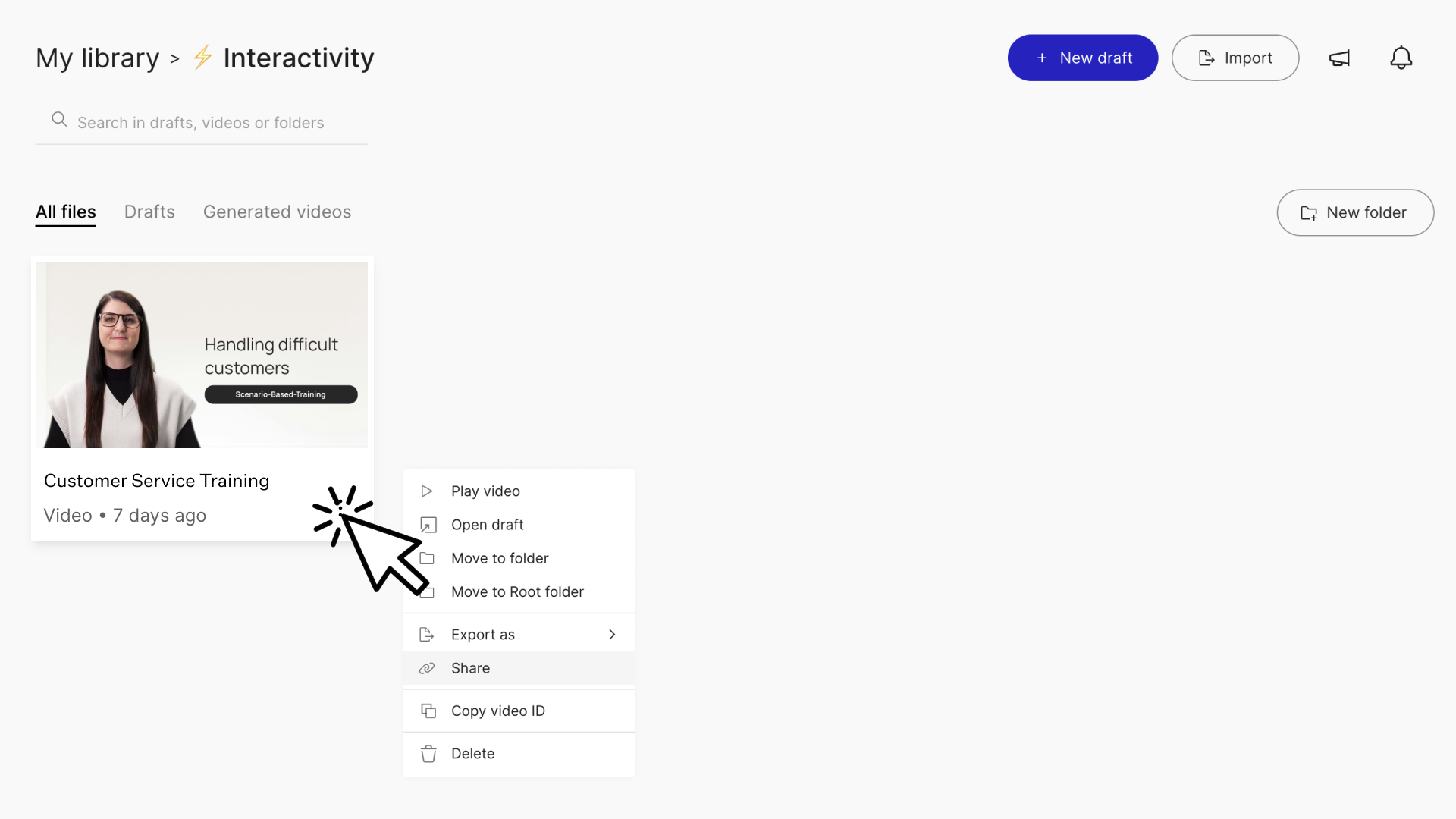
How does it work?
- When your video is done generating, click on "Share".
- Select "Show advanced settings".
- Customize the logo,calls-to-actionandcommentingon your share page.
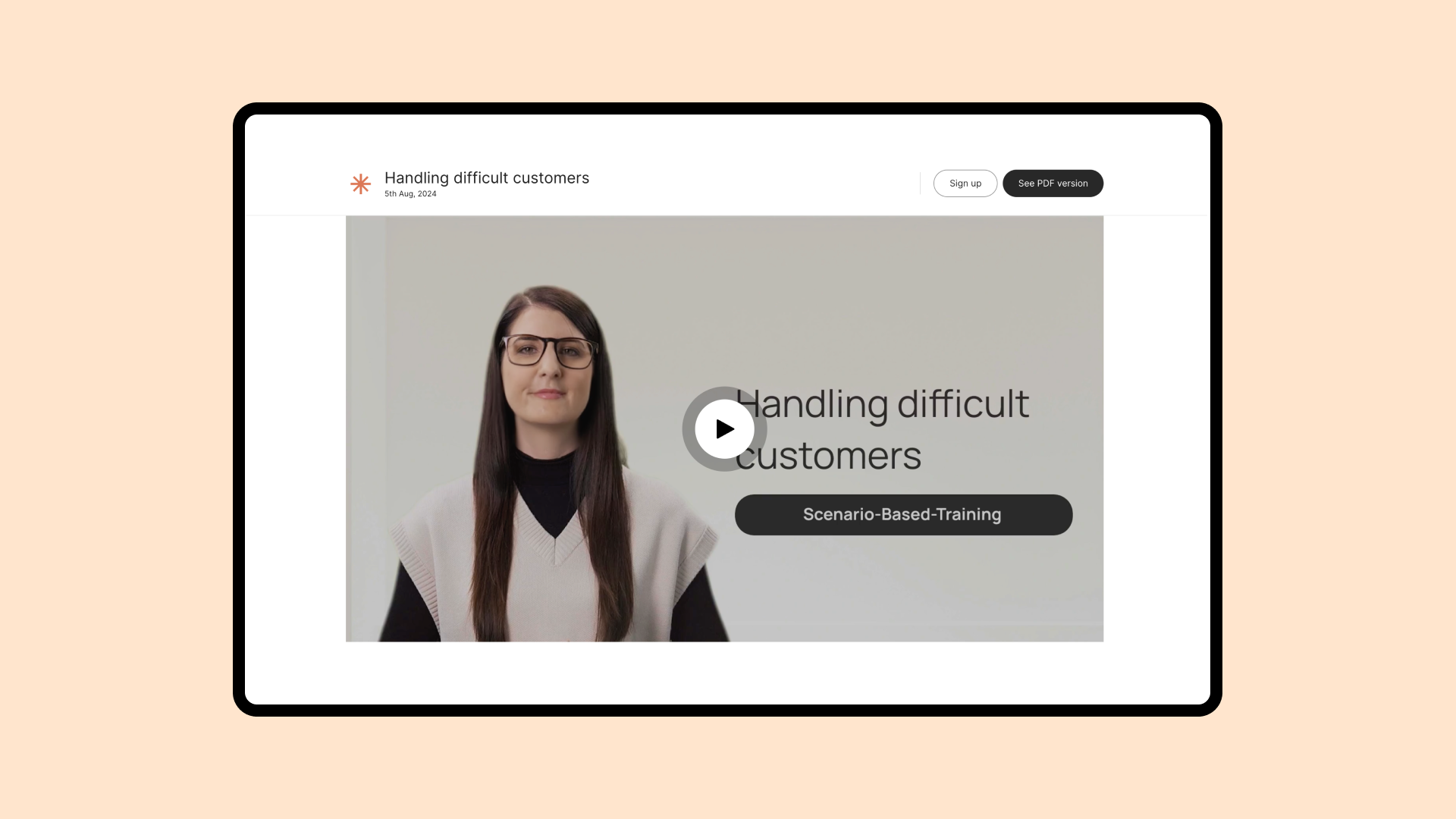
We hope that these updates will make your Enterprise experience even more powerful.
Best,
The Colossyan Team