Easily manage
images, videos and logos
across your workspaces. 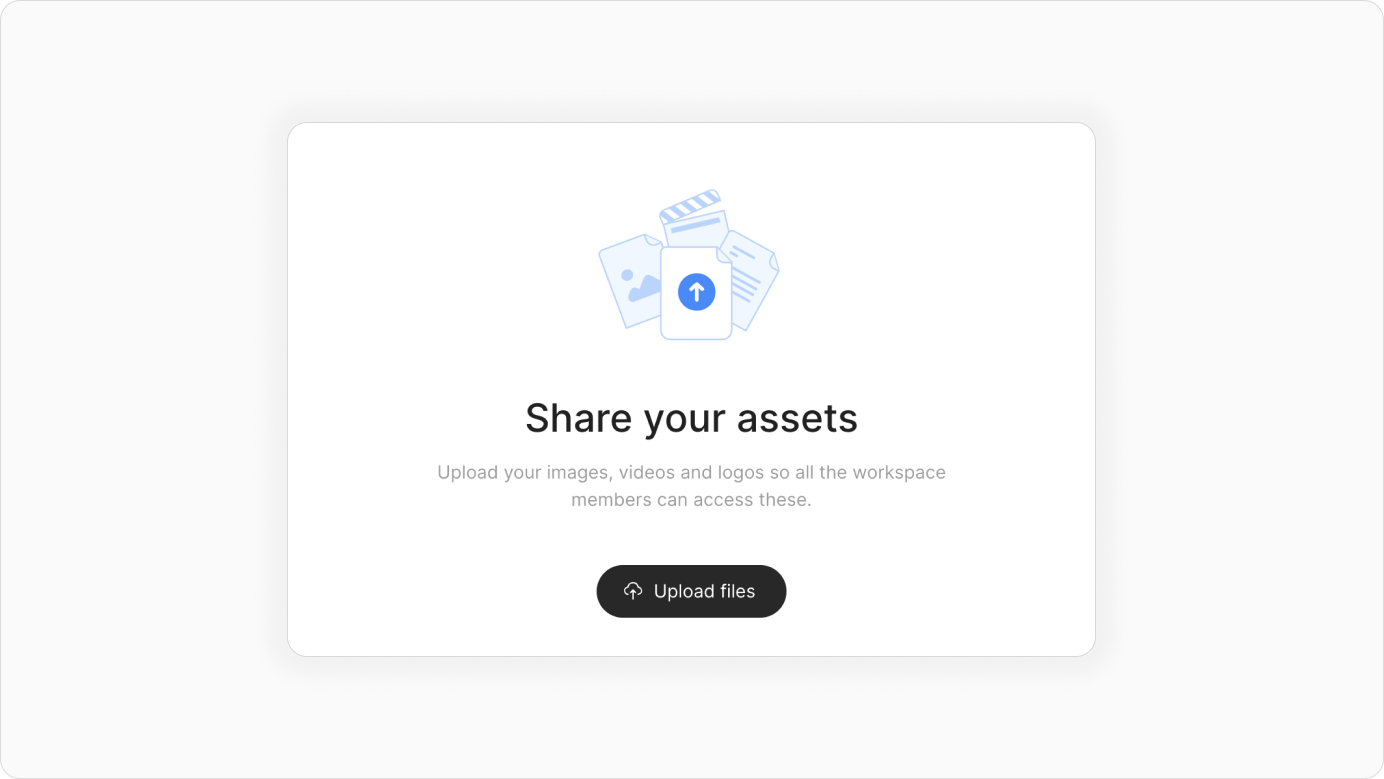
Content Library
When working on videos, it's important to keep all your visual assets organized and easy to find. With a
Content Library
, you can upload all your needed assets, share them across workspaces, and easily ensure consistency among your videos. 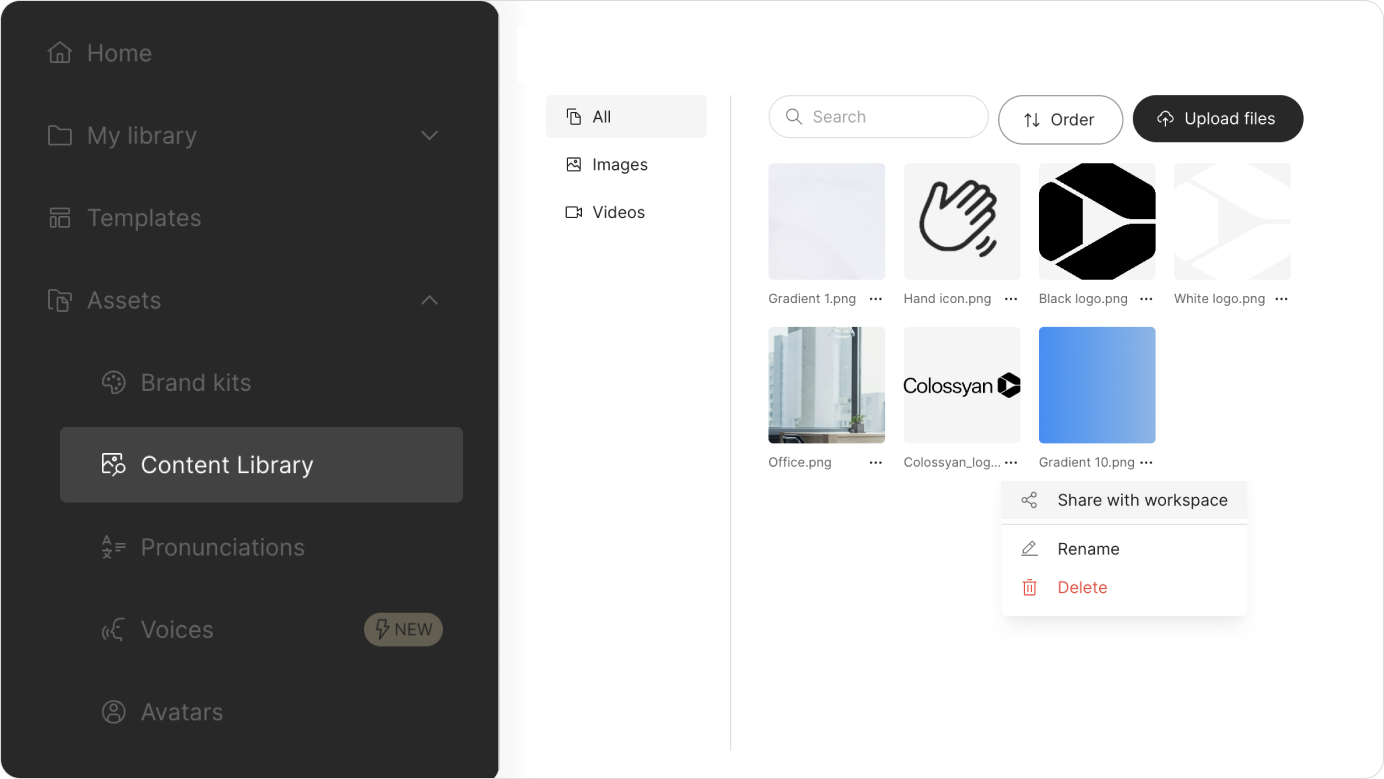
You can find your
Content Library
in the "Assets
" tab of your home page, or in the "Media
" tab inside of Colossyan Creator. 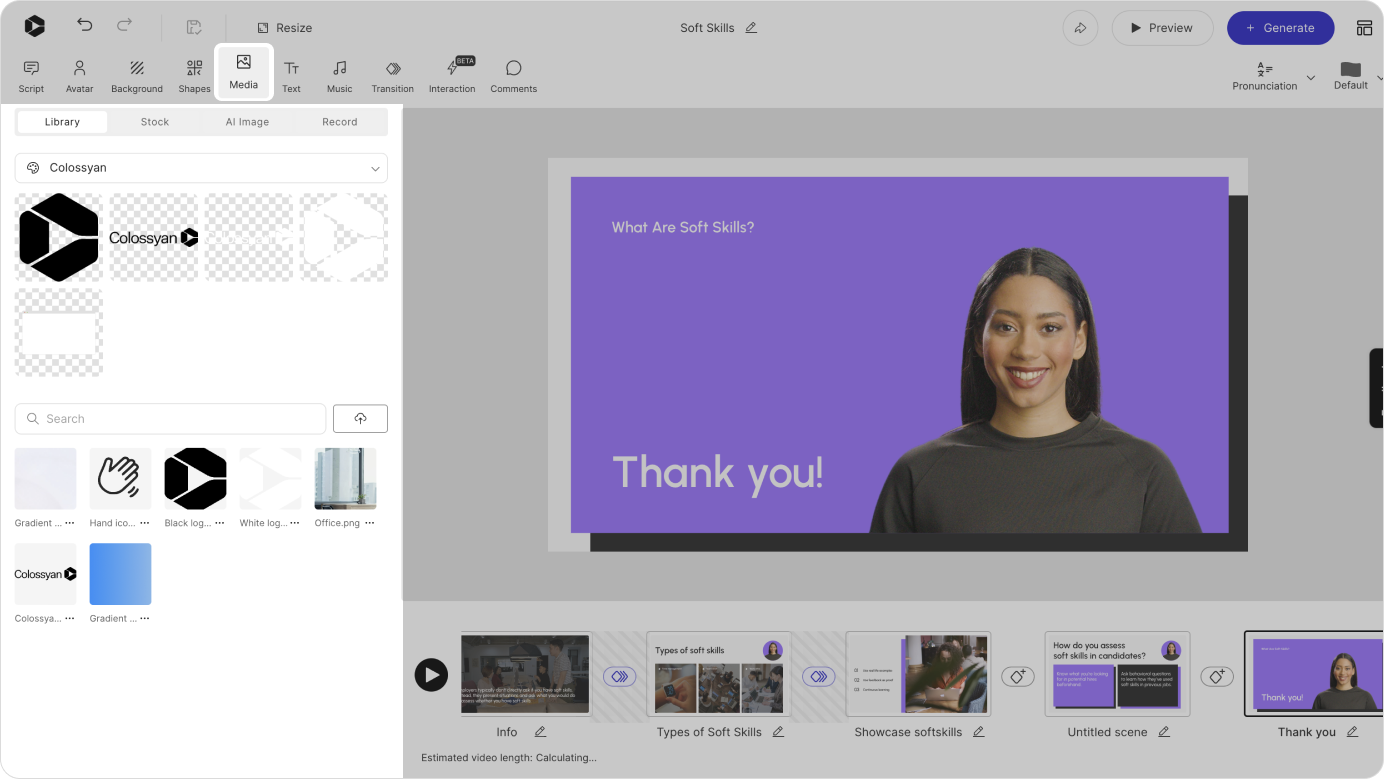
We hope that this update will streamline your video creation process, and help you create effective videos even quicker.
Thanks for choosing Colossyan, and happy creating! 🪄
Best,
The Colossyan Team